Editor's review
People use Thunderbird for e-mails storing addresses and much of its popularity is owing to flexibly it gives to configure different settings to make it work according to preferences. However even with all its advantages at times it may happen that you accidentally lose data and settings and then you are to do all the work again. Now you can save yourself from performing the extra work. Try using EZ Backup Thunderbird Basic 5.2 that helps you to create the backup for all the mails, addresses, and settings anywhere you want. It supports creating back up in any removable device or, local or network drive so all the data and information can be recovered easily. For creating backup and restoring the data, you just need to follow simple steps with the Wizard. Working with the software is easy and it does not confuse you with any complex options.
EZ Backup Thunderbird Basic 5.2 shows up with the simple wizard interface and you just need to make the simple step by step selections. First it shows the welcome screen and you need to move onto the Next step. With this step you have to select the Backup Destination to be a local or network drive and select the destination settings. If you want to have the backup to be created date wise then you can enable to append date to the Backup File. Then the program prompts you to close Thunderbird window as it may be using the files that may cause problem in creating backup the files. Click ‘Next’ and the process for creating backup starts. It’s easy and simple to have the files and folders backed up to ensure safety of your Thunderbird data. Like wise you just need to follow the step and data is restored to the folders all by itself.
EZ Backup Thunderbird Basic 5.2 provides you an effortless mechanism to preserve the data and settings of Thunderbird via backing it up to ensure that you have it in case of any crash or other such situation. Rated with 3.5 rating points the software supports quick backups and also has an easy restoring process.


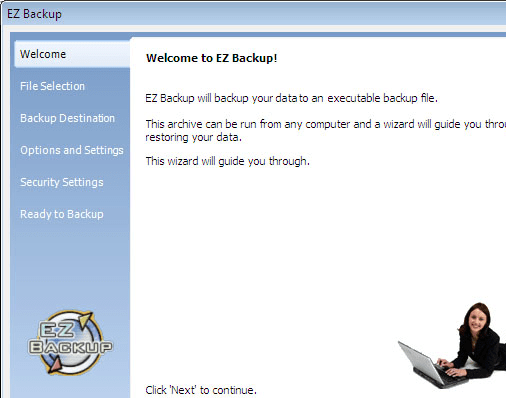
User comments